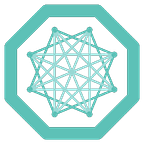Rapid Deployment of MONAI Application Packages (MAPs) in Radiology Workflows using the “mercure” Open-Source DICOM Orchestrator
Authors: James O’Callaghan, PhD, Riccardo Lattanzi, PhD, and Kai Tobias Block, PhD
Center for Advanced Imaging Innovation and Research (CAI2R)
Deploying AI applications into the radiology workflow just got easier with the introduction of MONAI Application Package (MAP) support to the mercure DICOM Orchestrator. By leveraging mercure’s flexible DICOM routing and processing capabilities, extensive monitoring functions, and its open-source model, organizations can create custom workflows that are tailored to their specific needs. A user-friendly web interface makes it easy to integrate, configure, and administer MAPs and provides visualization of job status and audit trails. The deployment standardization approach taken by MONAI may be combined with the simplicity and flexibility of the mercure open-source software to expedite clinical translation of AI models in radiology for a variety of use cases.
Benefits of using mercure to deploy MAPs
The mercure DICOM orchestrator handles interactions and requirements of clinical environments when deploying AI models into radiology workflows. Key benefits include:
- Simple integration: compatible with clinical infrastructure (DICOM compliant), supports cloud deployments, easy to use.
- Flexibility: versatile processing modules, configurable for a wide range of use cases, scalable as demand increases.
- Supports best clinical practices: provides notification functionality to reduce delays in provision of care, monitoring and audit trails, standardization through MAP compatibility.
- Open-source: highly customizable, vendor agnostic with no required collaboration agreements, unlimited free installations so organizations can deploy AI models without incurring licensing costs.
Deployment is simple with mercure
The intuitive web-based interface makes mercure very easy to use. Installation is automatic — by following the quick start guide, users can swiftly get up and running with a fully functional test environment on their machine.
MAPs can be configured using an intuitive web interface:
· Modules page: This is where MAPs can be added as a ‘MONAI’ module type.
· Targets page: This is where details of destination devices (e.g. PACS, VNA, etc.) are provided for routing the results generated by a MAP.
· Rules page: This is where users specify the MAP to run, the target to send results to, and filtering criteria to select incoming data for processing. Notifications can be configured to provide alerts and results to radiologists via email and messaging applications.
· Queue page: Enables users to monitor DICOM data sent to mercure for processing and to review audit trails.
Open-source modules for rapid MAP deployment
There is a growing catalogue of open-source modules and tutorials so that new mercure users can rapidly deploy their first AI applications using trained open-source models. Modules have been published on Docker Hub and can be run out-of-the-box simply by providing the docker tag in the modules page of the mercure user interface. Source code is provided in the mercure GitHub repository to provide users with templates to build their own MAPs as described below.
MONAI Classify
This module provides a template for developing MAPs that perform classification tasks. It extends functionality of the ‘Lung nodule_ct detection’ MONAI bundle to enable mercure to send notification emails when lung nodules are detected. It also outputs DICOM images with bounding-box labels around detected nodules.
Open-source code is available here. The module can be installed in mercure using the docker tag: mercureimaging/map-monaiclassify
MONAI Segment
This module provides a template for developing MAPs that perform segmentation tasks. It is based on the ‘Spleen ct segmentation’ MONAI bundle, which segments DICOM CT images and outputs DICOM CT images with spleen labels.
Open-source code is available here. The module can be installed in mercure using the docker tag: mercureimaging/mercure-monaisegment
Other mercure modules
· TotalSegmentator : A module to deploy the open-source TotalSegmentator model in mercure for segmentation of 104 classes in CT images.
· Pyapetnet: A module to deploy the open-source pyapetnet model for anatomy-guided PET reconstruction.
· Example Inference: A tutorial module that performs a simple slice-by-slice U-Net-based segmentation of the prostate and creates a colored segmentation map that is blended with the input MRI images.
Deploy your own AI application
The quickest way to get started with mercure and deploy your first AI application is to follow the ‘Rapid deployment How-To’ jupyter notebook tutorial. This tutorial is part of an educational exhibit (INEE-47) at the RSNA 2023 annual meeting. In six simple steps, mercure is installed, the MONAI segment module is configured, and segmentation results from provided test data are displayed to demonstrate the simplicity of deploying AI models with mercure.
Learn more